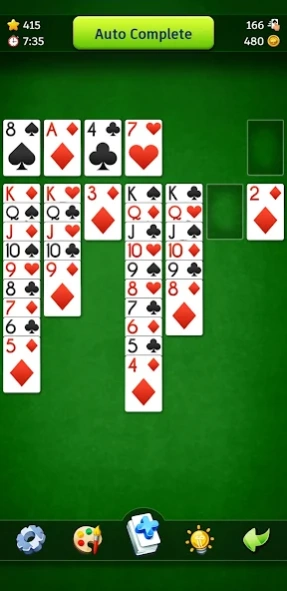Solitaire Classic Card Puzzle 3.1.1
Free Version
Publisher Description
Solitaire Classic Card Puzzle - A solitaire experience packed with tons of features, content and customization!
Play the definitive Solitaire experience with unmatched gameplay, content, and features. Customize your game with gorgeous themes and make it your own. Explore features such as landscape mode, swipe left to undo, tap to move a card, shortcut button customization, left-hand play and much more in Solitaire Classic: Pro. Sit back, relax and experience the beautiful game of Solitaire like you have never before!
Key Features:
• 3 Game Modes: Normal, Vegas & Vegas Cumulative (Vegas +)
• Portrait and Landscape mode
• Auto Complete for quick finishing
• Unlimited Hints, Undos and Redos
• Unlockables: Earn coins to unlock Decks, Card Backs and Backgrounds
• Tons of Settings: Customize your game with different settings such as Tap to Move, Auto Hints, and Left-Hand play
• Shortcut Buttons: Press & hold on the bottom bar to open the customization tray
• Swipe Gestures: Swipe left to undo, right to redo, down to show a hint, and up to open the new game window
• A Quicker way to Undo: Press & hold Undo to perform a series of undos. Same goes for redos!
• Save & Load: Your games are always automatically saved
• Stats: Track your stats for each individual game mode
• Leaderboards: Compete with players from around the world with global leaderboards
Customization:
• Game Modes: Choose your game mode directly from the new game window
• Shortcut Buttons: Press & hold anywhere (except for Undo and Redo) on the bottom bar to open the customization tray. You can then drag and drop buttons on and off the tray. The 3 transform options also allow you to rescale, reshape and reposition the bar. Tap anywhere outside the tray when you are done. If you have removed the New Game or Settings button from the bar, you can swipe right or left on the bar to access them
• Game Information: Press and hold anywhere on the top bar to open the customization tray. You can use the same customization options as the bottom bar
• Appearance: You can unlock Decks, Card Backs and Backgrounds with coins. Earn coins each time you play. You can earn coins by winning or losing a game. The payout for winning is much higher than that of losing. Before starting a new game you can see how many coins you will earn from the current game in the New Game window
Save & Restore your themes with Google Play Services:
• Save your themes by logging into Google Play Services so you can restore them if you happen to switch to a different device
• Make sure your themes are saved by checking your achievements. If an achievement is unlocked for a particular theme then that theme is saved
Make sure you are logged into Google Play Services (if you are not automatically logged in):
• Click on the leaderboards button located in the Settings window
• If the game doesn't log you in or prompt a login window after a few seconds close the app
• Go to your device's settings and login to Google Play Services from there
• Open Solitaire Classic: Pro and click on the leaderboards button again and it should log you in
Enjoy!
About Solitaire Classic Card Puzzle
Solitaire Classic Card Puzzle is a free app for Android published in the Card Games list of apps, part of Games & Entertainment.
The company that develops Solitaire Classic Card Puzzle is Still57. The latest version released by its developer is 3.1.1.
To install Solitaire Classic Card Puzzle on your Android device, just click the green Continue To App button above to start the installation process. The app is listed on our website since 2024-03-11 and was downloaded 2 times. We have already checked if the download link is safe, however for your own protection we recommend that you scan the downloaded app with your antivirus. Your antivirus may detect the Solitaire Classic Card Puzzle as malware as malware if the download link to com.still57.solitaire is broken.
How to install Solitaire Classic Card Puzzle on your Android device:
- Click on the Continue To App button on our website. This will redirect you to Google Play.
- Once the Solitaire Classic Card Puzzle is shown in the Google Play listing of your Android device, you can start its download and installation. Tap on the Install button located below the search bar and to the right of the app icon.
- A pop-up window with the permissions required by Solitaire Classic Card Puzzle will be shown. Click on Accept to continue the process.
- Solitaire Classic Card Puzzle will be downloaded onto your device, displaying a progress. Once the download completes, the installation will start and you'll get a notification after the installation is finished.